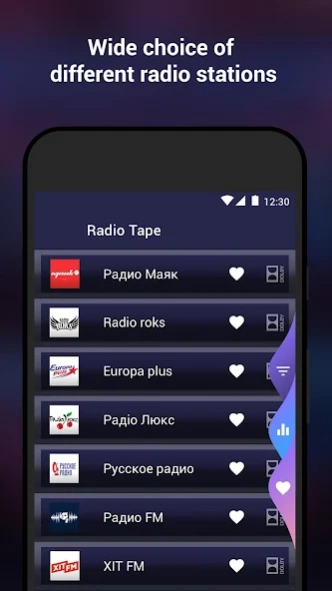Radio Tape 0.0.29
Continue to app
Free Version
Publisher Description
Radio Tape - Online Radio Radio Tape. Meet NEW outstanding App Radio Tape.
Meet NEW outstanding App Radio Tape. If you are a radio lover, you will surely check the App out!
Unusual retro interface will not leave anyone unmoved.
Why RADIO TAPE?
♪ Slow internet connection doesn’t affect the quality of the radio sound any more. Even when you drive out of the city, you have an opportunity to enjoy your favorite radio station. To listen to the radio, you will need to have just (2G/EDGE) Internet connection with the speed of 24kb/sec.
♪ Free equalizer access. Adjust the music the way you like.
♪ “Timer” will not allow your battery go down when you fall asleep.
♪ With the feature “Favorites” you will never lose your lovely radio station.
♪ Failed to “shazam” or find a song on the Internet? Click “REC” and get it.
♪ Filters “Country” and “Genre” help you to reach faster the station you need.
Get thousands of Radio Stations in your phone! DOWNLOAD Radio Tape!
About Radio Tape
Radio Tape is a free app for Android published in the Audio File Players list of apps, part of Audio & Multimedia.
The company that develops Radio Tape is VRG soft. The latest version released by its developer is 0.0.29.
To install Radio Tape on your Android device, just click the green Continue To App button above to start the installation process. The app is listed on our website since 2021-04-05 and was downloaded 9 times. We have already checked if the download link is safe, however for your own protection we recommend that you scan the downloaded app with your antivirus. Your antivirus may detect the Radio Tape as malware as malware if the download link to net.vrgsoft.radiotape is broken.
How to install Radio Tape on your Android device:
- Click on the Continue To App button on our website. This will redirect you to Google Play.
- Once the Radio Tape is shown in the Google Play listing of your Android device, you can start its download and installation. Tap on the Install button located below the search bar and to the right of the app icon.
- A pop-up window with the permissions required by Radio Tape will be shown. Click on Accept to continue the process.
- Radio Tape will be downloaded onto your device, displaying a progress. Once the download completes, the installation will start and you'll get a notification after the installation is finished.